Hierarchy Relations can be used to maintain Data Profiles and Item Distribution in an easy and simple way. Hierarchy Relations also let you update the relevant tables via Scheduler Job.
To update the Replenishment Data
- Open the Scheduler Jobs list.
- Select the REPLEN-HIERARCHY job, and click Edit.
- Click Run Now.
The Scheduler Job REPLEN-HIERARCHY
The Scheduler Job has the following setup:
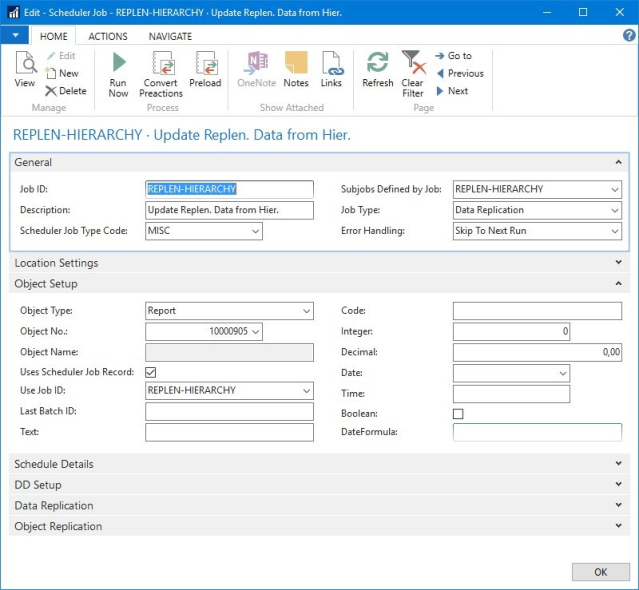
The Report 10000905, Hierarchy Relation Sched. Job uses setup data from the Replen. Setup page.
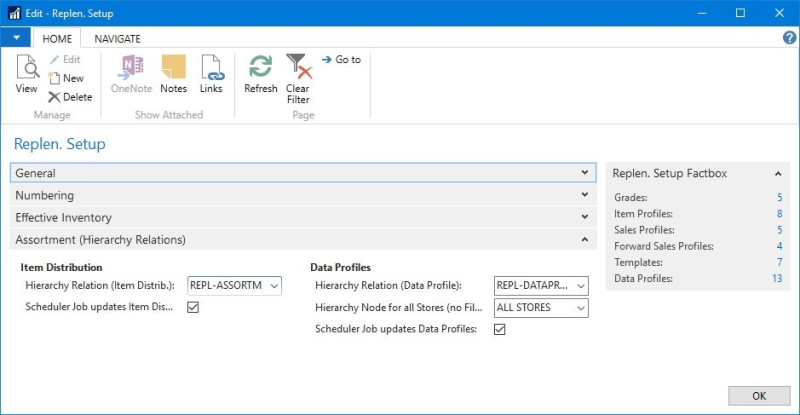
The Hierarchy Relations defined in the fields Hierarchy Relation (Item Distrib.) and Hierarchy Relation (Data Profile) will be considered for the Scheduler-based update of Replenishment Data if the fields Scheduler Job updates Item Distribution and Scheduler Job updates Data Profiles are active.
Note: The Scheduler Job will search for the most current Hierarchy Relation, based on the Starting Date field. This is the latest Hierarchy Relation with a Starting Date earlier than the Work date.